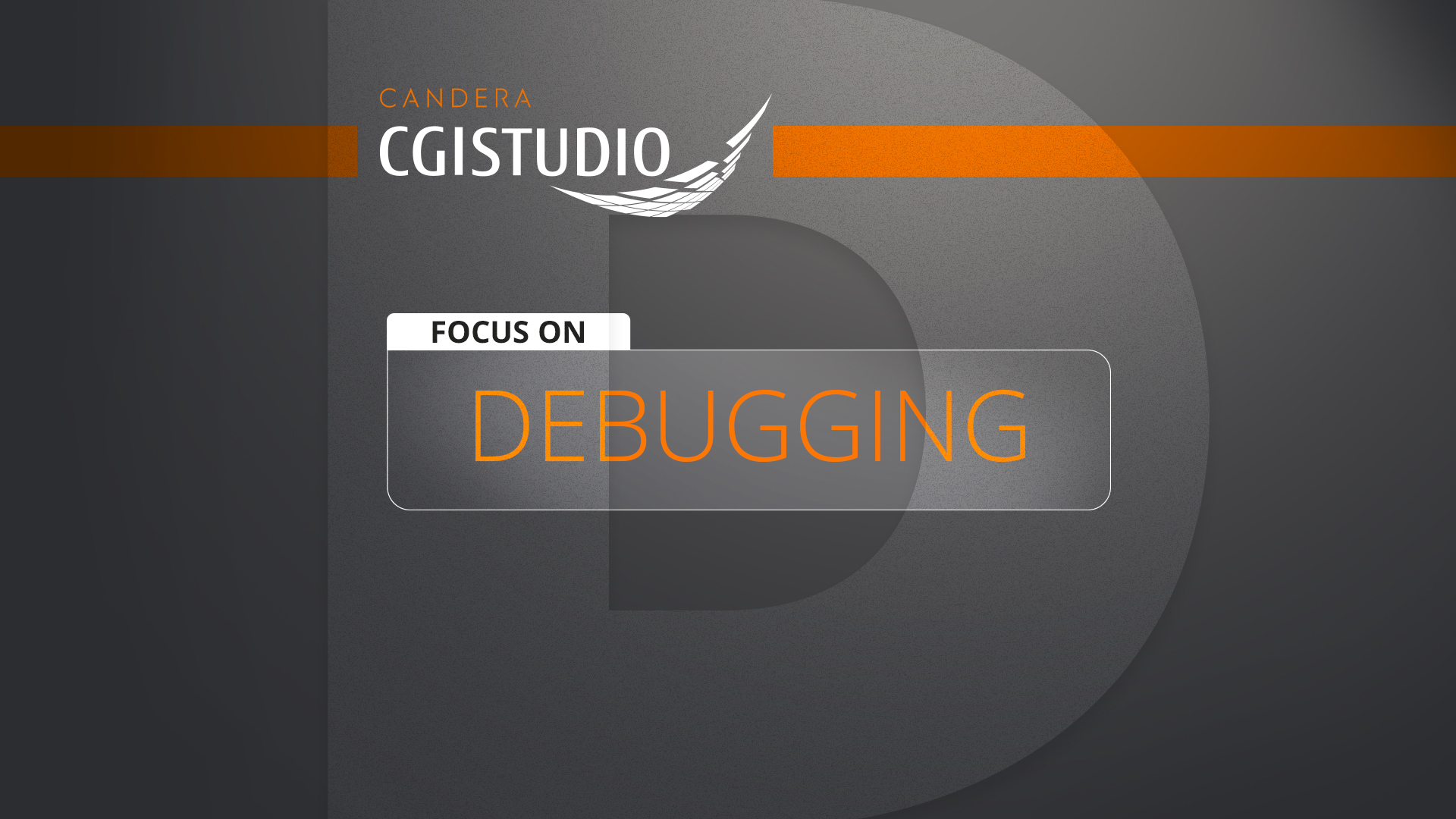
Debugging Doesn’t Have to Be a Nightmare! How CGI Studio Simplifies Real-Time Testing
Debugging is often one of the most challenging aspects of software development. Human-Machine Interface (HMI) design is no exception. When developing highly interactive, complex HMIs, identifying and solving bugs can be time-consuming and stressful. Developers often face issues that only appear during runtime. This leads to long testing cycles and frequent back-and-forth between code and interface.
Fortunately, CGI Studio offers a solution to these common debugging headaches. Its real-time preview and debugging features enable Real-Time HMI Debugging. In this blog, we’ll explore how CGI Studio streamlines the debugging process. It helps developers test and troubleshoot their HMIs more efficiently—saving both time and frustration.
Real-Time Preview for Instant Feedback
One of the most powerful tools CGI Studio provides is its real-time preview feature. It lets developers see immediate visual feedback while building and modifying their HMI. This offers a live view of how the interface will look and function on the target device. Whether adjusting the layout, changing interaction models, or tweaking animations, developers can instantly see the effects of their changes—without waiting for long compile times.
This real-time feedback is invaluable for identifying issues early in the development cycle. Developers don’t need to wait until the end to spot problems. They can catch errors as they work. This prevents small bugs from turning into major issues and reduces repetitive testing cycles.
Efficient Troubleshooting with Live Debugging
Beyond real-time preview, CGI Studio offers live debugging tools that let developers troubleshoot their HMIs during runtime. They can test specific interactions, behaviors, or animations on the fly. This eliminates the need to pause development to investigate problems.
With live debugging, developers can pinpoint the exact moment a bug appears. Whether it’s a misaligned UI element, a broken flow, or a performance issue—they can fix it right away. This reduces the need for long, tedious debugging sessions. The result: a smoother, faster development process.
Faster Iterations for a Shorter Development Cycle
Traditional development environments often slow down due to debugging, especially when issues are found late. CGI Studio speeds things up by reducing the time needed to test and fix problems. Its real-time preview and live debugging features allow developers to iterate quickly. They can make changes and test them immediately.
Faster iterations help teams complete projects on time, meet tight deadlines, and deliver products sooner. This acceleration doesn’t come at the cost of quality or performance.
A Collaborative Debugging Environment
Debugging is often a team effort—especially for complex HMIs. CGI Studio’s intuitive interface and collaboration tools help teams work together more efficiently. Designers, developers, and stakeholders can all view the real-time preview and share feedback. This ensures that issues are resolved early and the final product meets everyone’s expectations.
Conclusion: Debugging Made Easy with CGI Studio
Debugging doesn’t have to be a nightmare. With CGI Studio’s real-time preview and live debugging features, developers can identify and solve issues more quickly and efficiently, reducing the overall time spent on testing and troubleshooting. This not only accelerates the development process but also ensures that the final HMI is polished, functional, and ready for deployment.
By simplifying the debugging process, CGI Studio empowers developers to focus on what matters most—creating engaging, intuitive HMIs that offer a seamless user experience.
